SpyHunter Web Security
Avoid Risky Websites & Protect Against Online Scams
Help improve your online privacy & security by blocking potentially dangerous sites & web-based threats.
Free Download for Chrome*

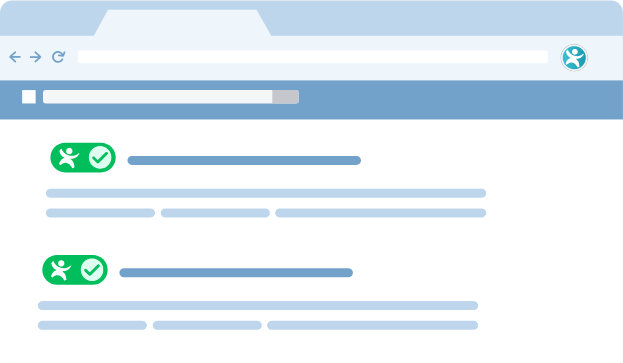
SpyHunter Web Security integrates with popular search engines, such as Google and Bing, and prominently displays categories next to search results that identify them as “safe”, “potentially unsafe” or “uncategorized”. By default, SpyHunter Web Security is configured to block access to websites that have been categorized as potentially unsafe or problematic. SpyHunter Web Security leverages EnigmaSoft’s extensive research and analysis including, in particular, our Threat Assessment Criteria to categorize websites, URLs and/or IPs as safe or potentially unsafe.
Note: We are not responsible for the content and/or security of third-party websites. No product can guarantee complete safety at all times given the constantly changing nature of the web landscape.
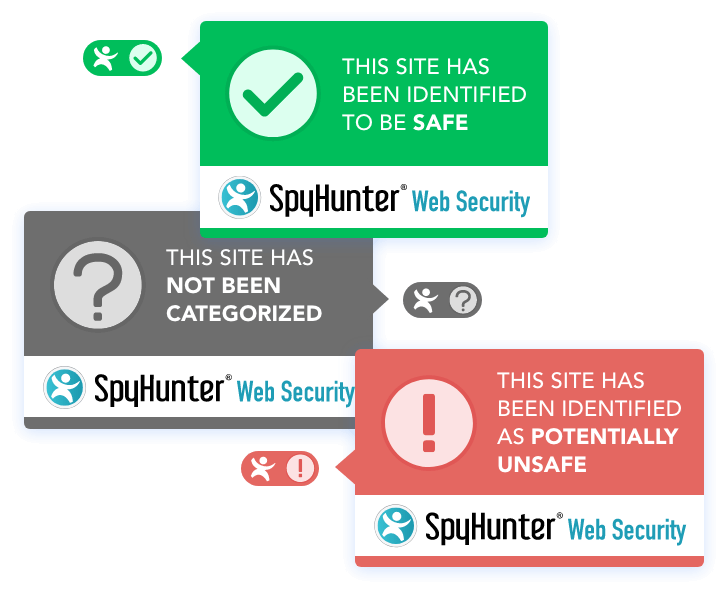
SpyHunter Web Security categorizes sites as safe or potentially unsafe. SpyHunter Web Security is configured, by default, to block potentially unsafe websites at the browser level to help protect against phishing, malware, security exploits, and unsafe websites. SpyHunter Web Security will check any links that you click on in emails and documents and addresses that you manually enter into your browser. It will also analyze search results and links on web pages. If a user attempts to visit a website that has been categorized as POTENTIALLY UNSAFE, SpyHunter Web Security will block access to the website and display a prompt, as shown. Users may ignore or disregard SpyHunter Web Security’s recommendation not to visit a POTENTIALLY UNSAFE website and bypass the block to continue to the website by clicking the “visit the site” link in the “Website Blocked!” prompt.

SpyHunter Web Security integrates with popular search engines (such as Google and Bing) and displays icons next to search results to visually identify SpyHunter Web Security’s categorization of the linked website. This helpful feature allows users to identify and avoid potentially unsafe websites at a glance. Search engine integrations can be individually configured or disabled according to users’ preferences via SpyHunter Web Security’s settings.
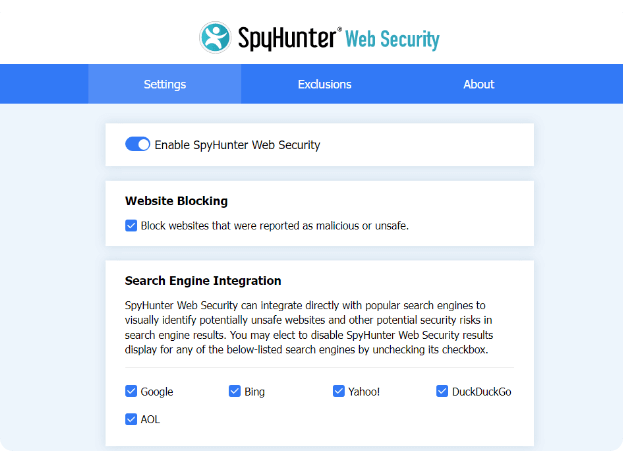
Users also have the choice to individually override SpyHunter Web Security to disable its blocking of specific websites. To do so, users can manually add websites to the “Exclusions” section in SpyHunter Web Security settings. Websites added to “Exclusions” will be identified as “User-Excluded” in search results (if “Search Engine Integration” is enabled).
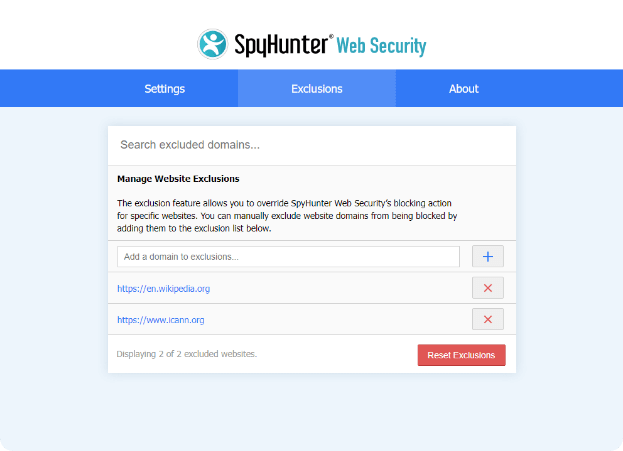
Click images to view them in full size
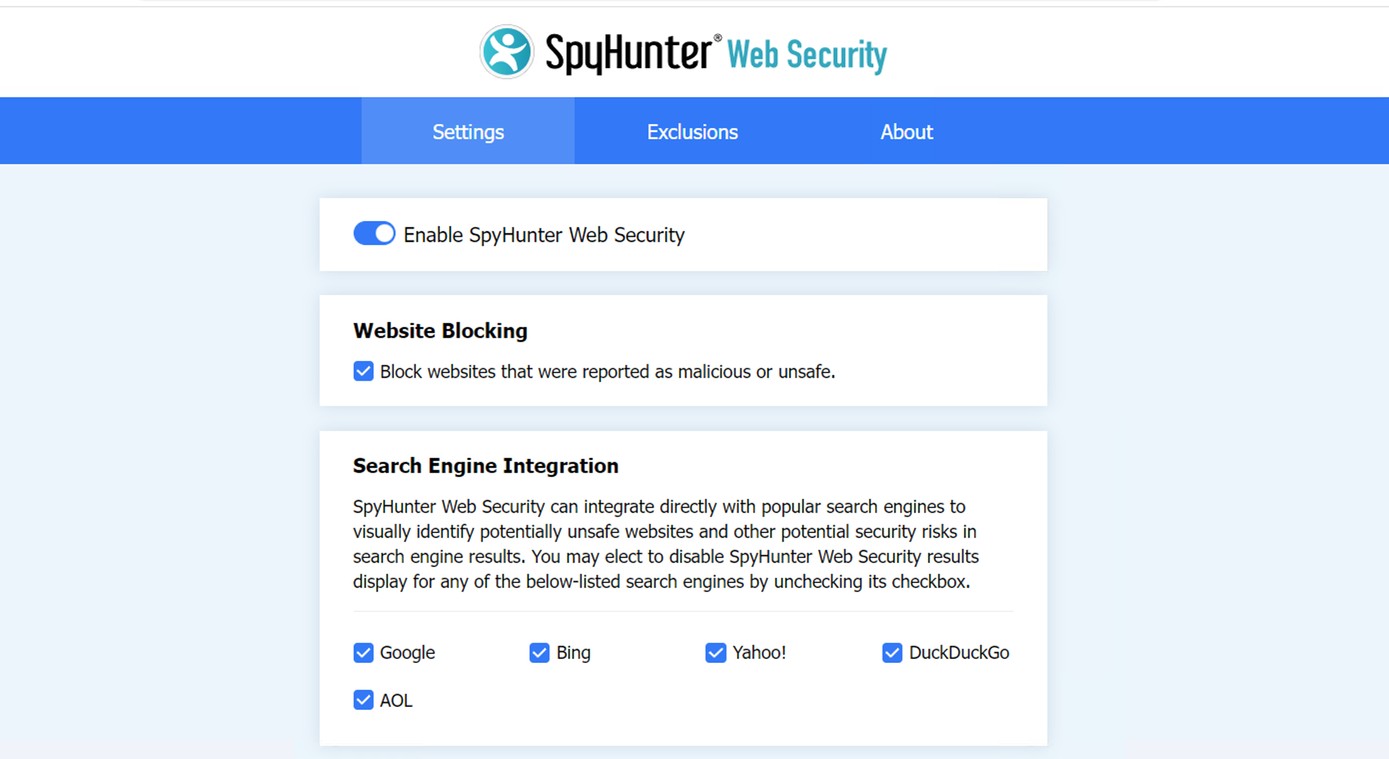
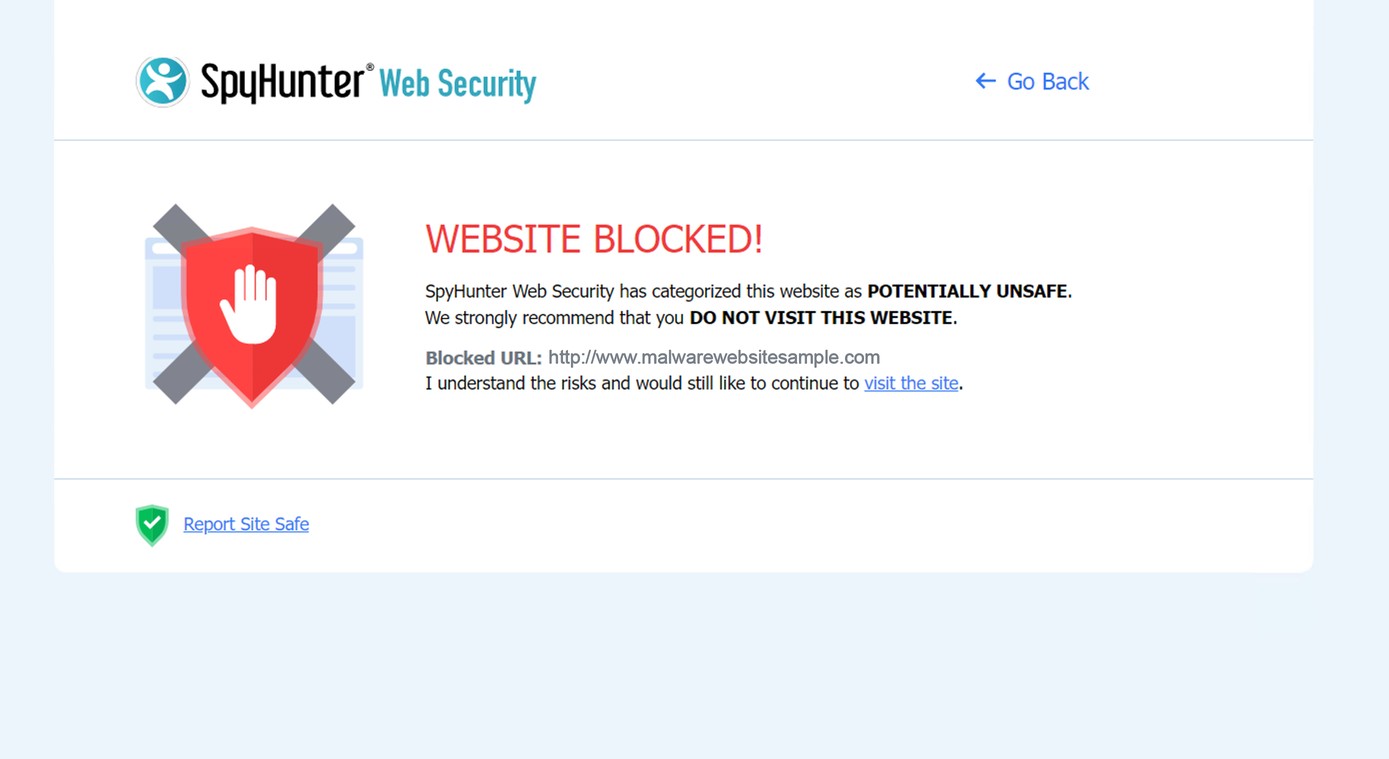
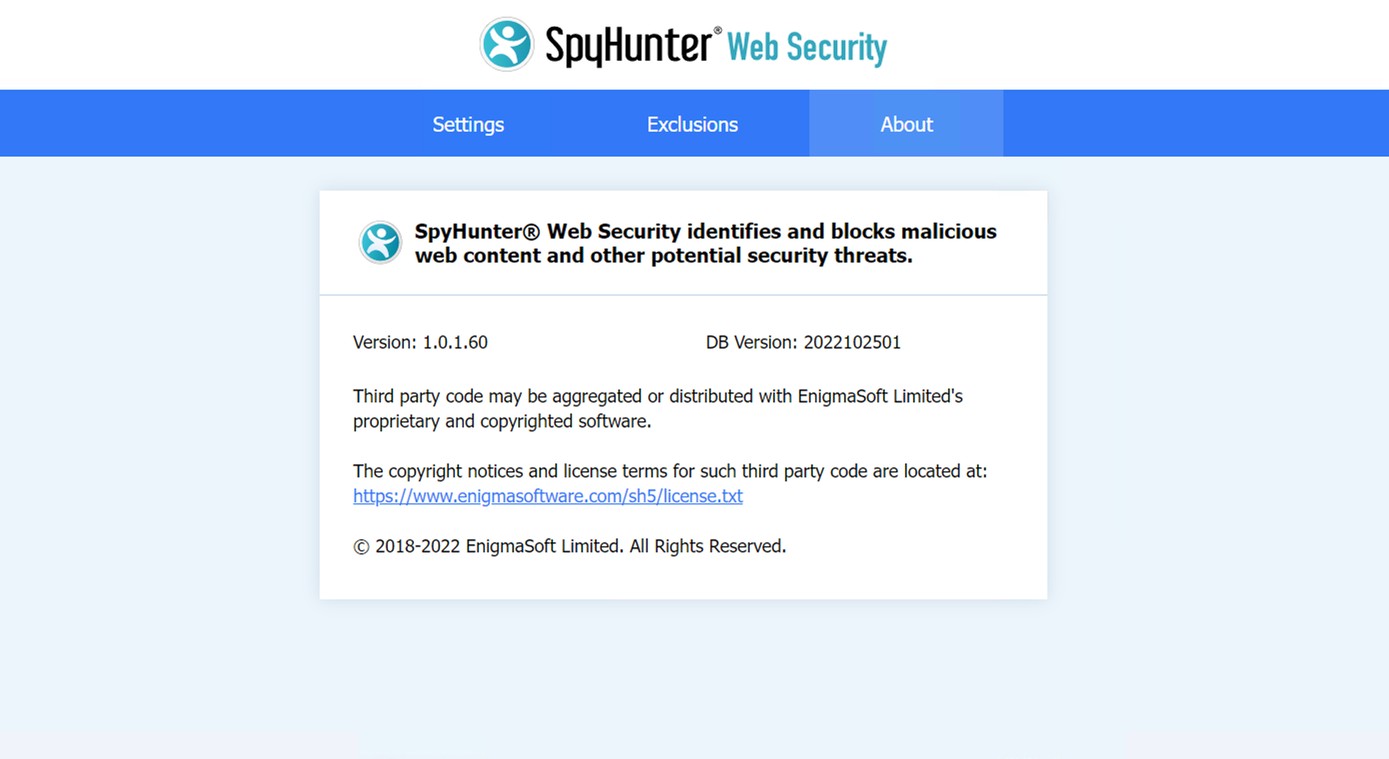
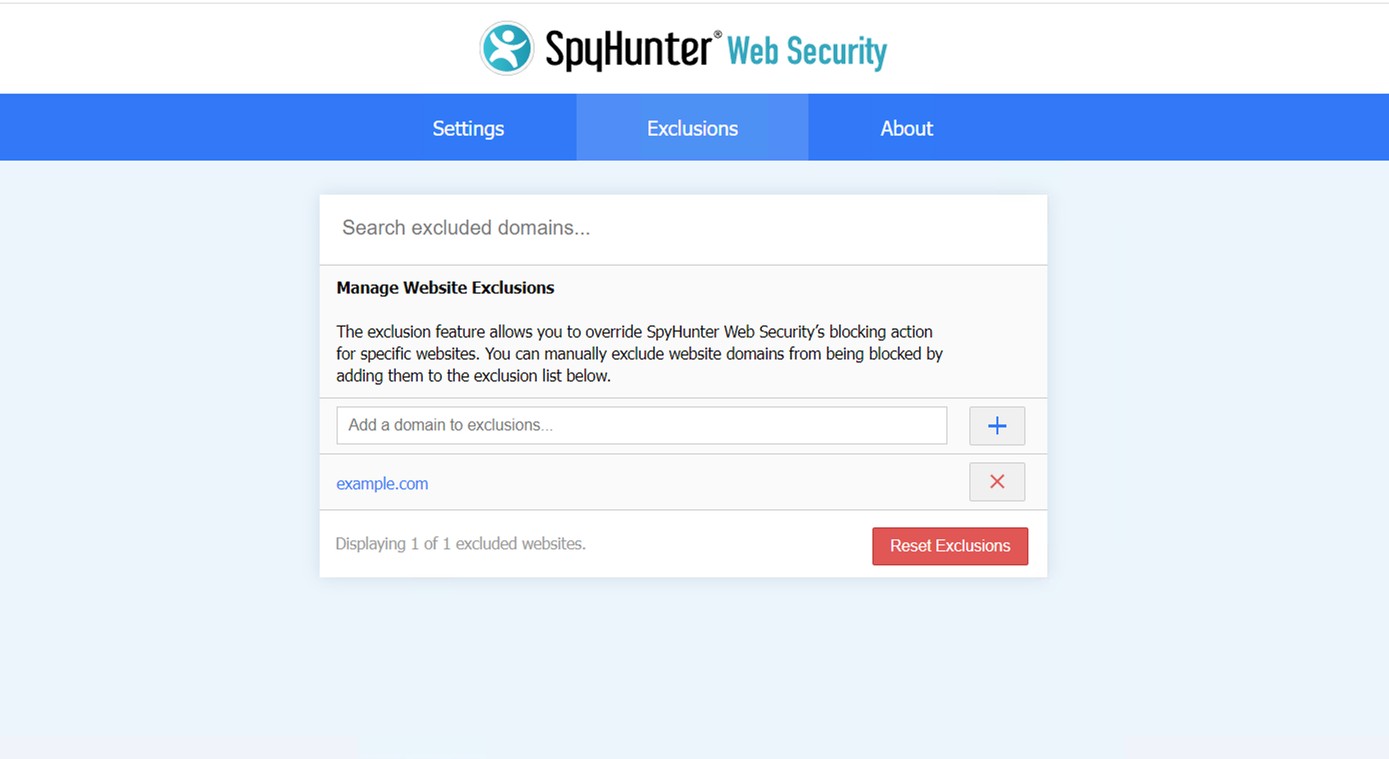
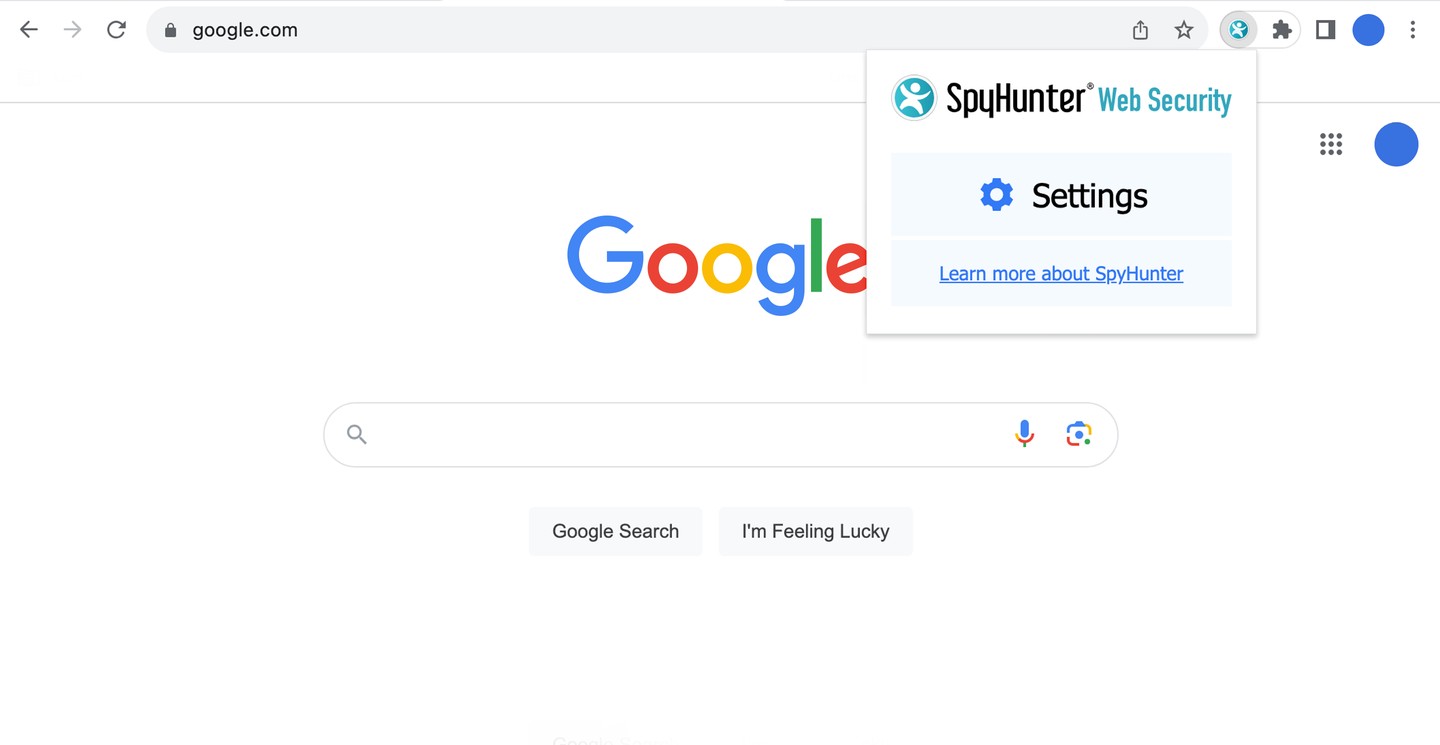
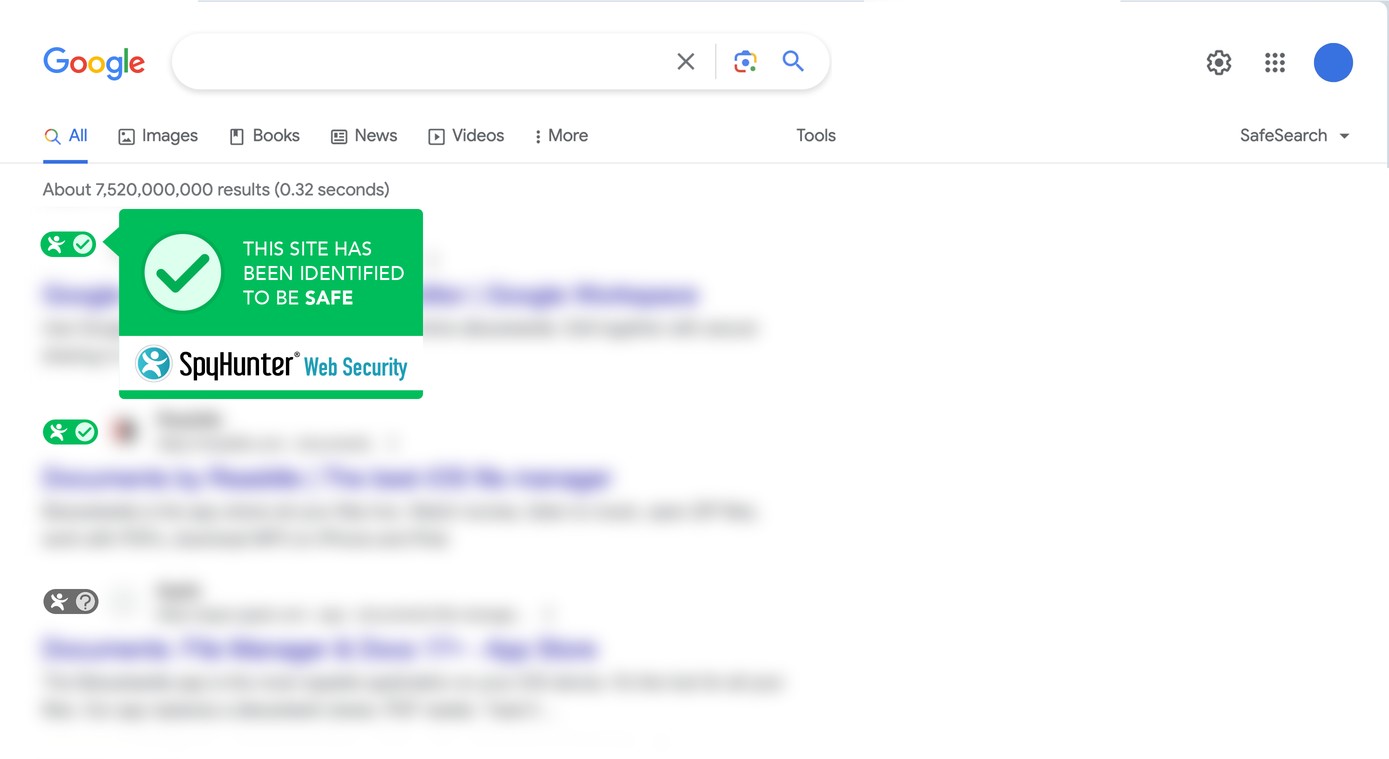
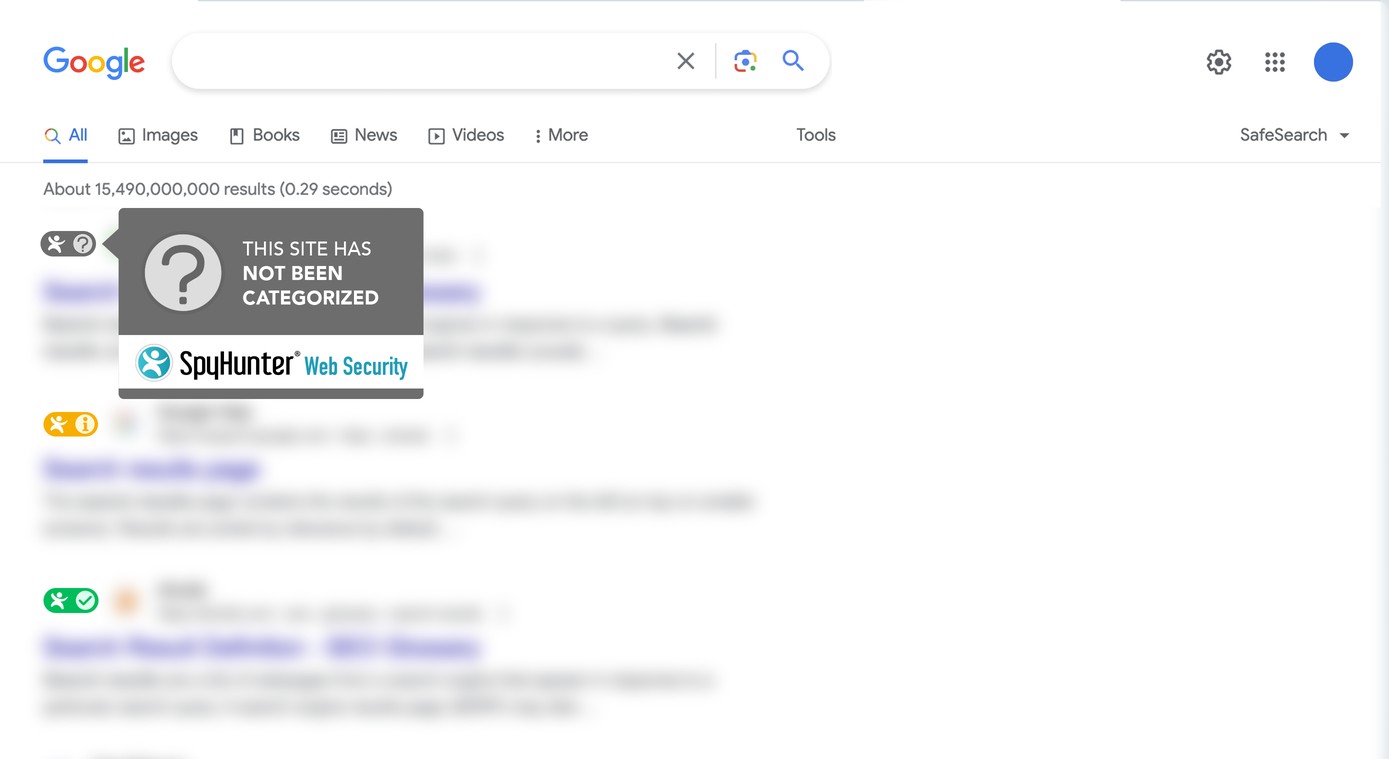
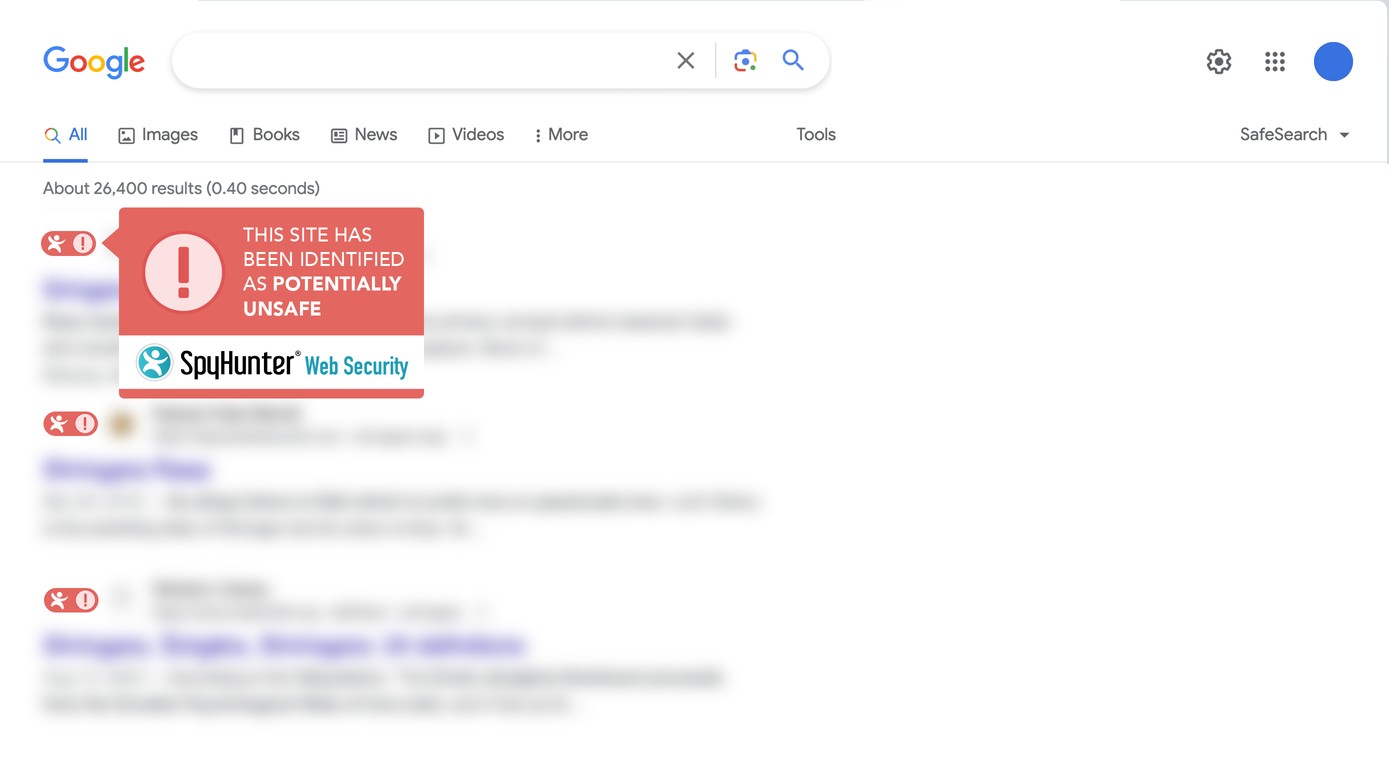
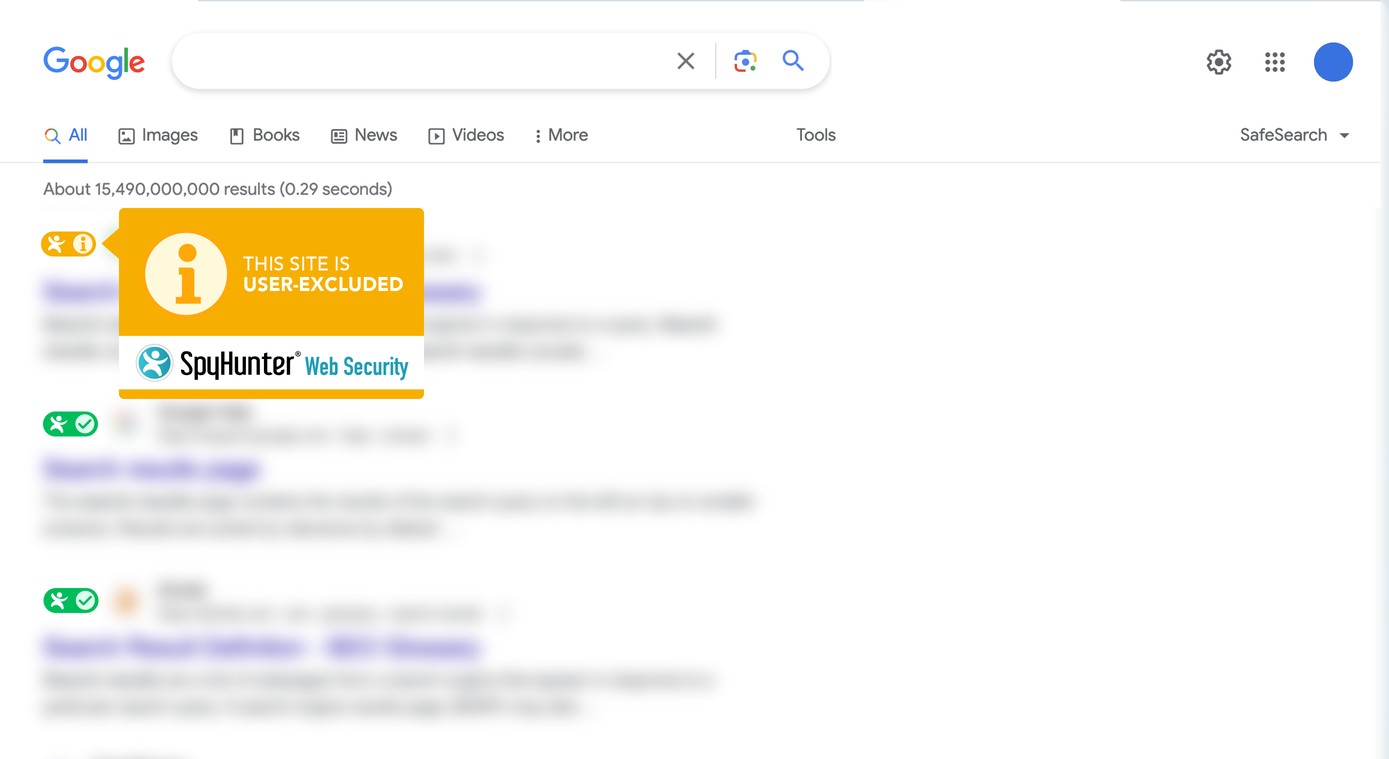
SpyHunter Web Security works with the following browsers:
 88 or newer
88 or newer  75 or newer
75 or newer  91 or newer
91 or newer Not supported for Google’s Android and Apple’s iOS.
Security tools that can help you safeguard against data security threats.
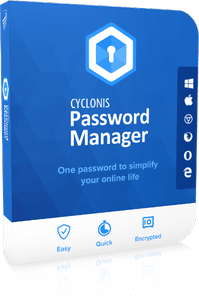
Encrypt, store and easily access your passwords.
Download Now** See details below. EULA, Privacy Policy and Cookie Policy.
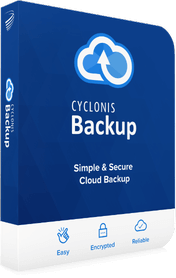
Reliable & Easy Cloud Backup for Your Files, Photos & Data.
Download Now** See details below. Terms of Service, Privacy Policy and Cookie Policy.