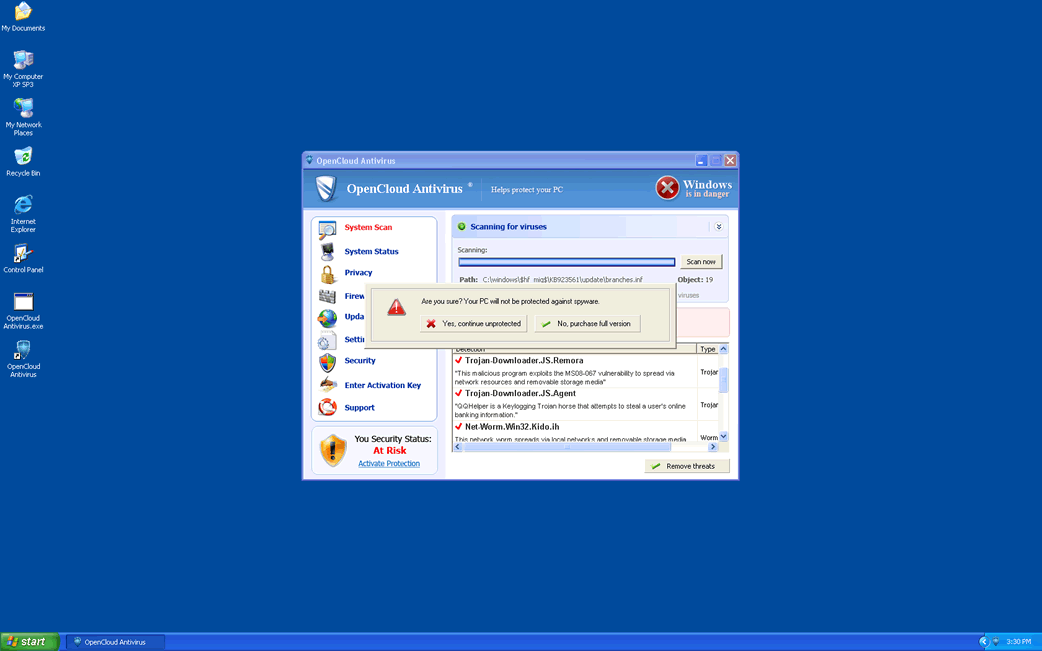Hotsearch.io
Hotsearch.io is identified as a fraudulent search engine URL. Researchers in information security have discovered that this Web page is being endorsed by the HotSearch browser extension. This extension functions as a browser hijacker, meaning it alters browser configurations to redirect users to the promoted hotsearch.io site forcefully.
The HotSearch extension could be downloaded onto users' devices through a deceitful installation setup obtained from a Torrenting website. These installation packages frequently come bundled with various unwanted or harmful software components.
Hotsearch.io May Replace Crucial Settings of Users' Web Browsers
Browser-hijacking software typically manipulates browser settings by setting promoted websites as default search engines, new tab pages and homepages. Consequently, whenever a user inputs a search query into the URL bar or opens a new tab, they are automatically redirected to the endorsed Web page. In the case of HotSearch, this redirection leads to hotsearch.io.
Fraudulent search engines like hotsearch.io usually fail to provide legitimate search results and instead direct users to reputable Internet search engines. Similarly, hotsearch.io does not yield actual search results; instead, it redirects users to the fake search engine boyu.com.tr. Boyu.com.tr presents search results, albeit inaccurate ones, often mixed with sponsored, unreliable, deceptive and potentially hazardous content.
Moreover, browser hijackers commonly employ techniques to ensure persistence, and HotSearch is no exception. It leverages the 'Managed by your organization' feature in Google Chrome to complicate its removal process.
Additionally, software falling under this category often possesses data-tracking capabilities, which may also apply to HotSearch. This tracking can include monitoring URLs visited, Web pages viewed, search queries entered, browser cookies, login credentials, personally identifiable information, financial data and more. Such sensitive information can be sold to third parties or exploited for financial gain.
Browser Hijackers and PUPs (Potentially Unwanted Programs) Often Sneak Their Installations Silently
PUPs and browser hijackers often sneak their installations onto users' systems through various deceptive and questionable distribution techniques. Here are some standard methods they use:
- Bundled Software: PUPs and browser hijackers are frequently bundled with legitimate software downloads. When users install a desired program, these unwanted programs piggyback along without clear disclosure during the installation process. Users may inadvertently agree to install the bundled software by quickly clicking through installation prompts.
- Freeware and Shareware: PUPs are often distributed alongside free or shareware applications. Users may download a seemingly harmless free program from a less reputable source only to find that additional unwanted software has been installed without their knowledge.
- Fake Updates and Installers: Some websites may display misleading pop-ups that claim the user's software (such as a browser or media player) is out of date and needs to be updated. Clicking on these prompts can lead to the download and installation of PUPs or browser hijackers instead of legitimate updates.
- Torrents and File-Sharing Platforms: Users downloading content from torrent or file-sharing websites may unknowingly acquire software installers that include PUPs. These installers may not clearly disclose the additional software being installed alongside the desired content.
- Misleading Advertisements: Rogue advertisements (malvertising) on websites can lure users into clicking on misleading ads that claim to offer useful software or services. Clicking on these advertisements can lead to the unintended installation of PUPs or browser hijackers.
- Social Engineering Tactics: PUPs and browser hijackers may utilize social engineering tactics to trick users into installing them. For example, they might display alarming messages claiming the user's system is infected with viruses and prompt them to download a supposed antivirus program, which is actually a PUP.
- Opt-out Installation: Some software installers may have pre-selected checkboxes or fine print that allows users to opt out of installing additional software. Users who don't carefully read through each installation step may unintentionally agree to install the bundled PUPs.
To avoid unintentionally installing PUPs or browser hijackers, users should always get software from reputable sources, carefully read all installation prompts, opt for custom installation when available to deselect bundled software,maintain software and operating systems updated, and use reputable anti-malware software to detect and remove unwanted programs.
URLs
Hotsearch.io may call the following URLs:
| hotsearch.io |