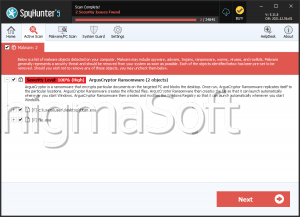Scrypt Ransomware
During their investigation into emerging malware threats, cybersecurity researchers identified a new type of ransomware called Scrypt Ransomware. This malicious software is designed to infiltrate devices and encrypt their files, after which it demands ransom payments from the affected victims in exchange for decrypting the files.
Upon activation, the Scrypt Ransomware encrypts a wide range of files on the infected devices and modifies their original filenames by appending a '.scrypt' extension. For instance, a file named '1.png' would appear as '1.png.scrypt' after encryption, and '2.pdf' would become '2.pdf.scrypt,' and so forth.
Following the completion of the encryption process, the ransomware creates a ransom note named 'readme.txt' on the compromised device and changes the desktop background image. Notably, this ransom note differs from typical ransomware messages as it lacks crucial information. This absence of key details implies that this version of the Scrypt Ransomware is still undergoing development and refinement.
The Scrypt Ransomware may Leave Victims Unable to Access Their Own Data
The ransom note associated with the Scrypt Ransomware notifies victims that their data has been encrypted and emphasizes that only the attackers possess the means to decrypt the locked files. The message directs victims to transfer $500 in Bitcoin cryptocurrency to the cybercriminals to regain access to their files.
Failure to pay within a week will result in the ransom amount increasing to $5000. Additionally, if the victim chooses not to comply, their private information such as IP address, geolocation, usernames, emails, Discord details, and passwords may be sold on the dark web.
However, notable omissions from the note include the absence of a crypto wallet address for the ransom transfer and any contact information like email. Consequently, victims are unable to communicate with the attackers as instructed or obtain the necessary payment details.
This issue with the ransom note is likely to be rectified in future Scrypt releases. The missing information could be attributed to an oversight or the possibility that this version of the ransomware was released for testing purposes.
Experts caution that in ransomware cases, decryption without the involvement of the attackers is typically unfeasible. Furthermore, even if the ransom is paid, file recovery is not guaranteed, as criminals frequently withhold decryption tools despite receiving payment. Therefore, victims are strongly advised against paying the ransom and thereby perpetuating this criminal activity.
To halt further encryptions by Scrypt ransomware, it is imperative to remove the malware from the operating system. Regrettably, removing the ransomware will not restore files that have already been compromised.
Ensure the Safety of Your Data and Devices by Taking Appropriate Measures
To ensure the safety of data and devices from ransomware attacks, users can take several necessary measures:
- Regular Software Updates: Keep all software, including the operating system, antivirus programs, web browsers, and applications, up to date. Software updates often include security patches that can protect against known vulnerabilities exploited by ransomware.
- Use Anti-Malware Software: Install reputable anti-malware software on your devices. Ensure that your security programs are regularly updated and configured to scan for threats in real-time.
- Be Watchful with Email Attachments and Links: Be careful when interacting with unsolicited emails, especially those containing attachments or links from unknown or suspicious senders. Avoid accessing any attachments or links unless you can verify the sender's authenticity.
- Enable Firewall Protection: Activate and configure a firewall on your devices and network to stop unauthorized access and block unsafe software from infiltrating your system.
- Implement Data Backup: Regularly back up your vital information to an external hard drive, cloud storage, or other secure locations. Ensure that backups are automated and stored offline or on an external network to prevent them from being compromised by ransomware.
- Use Strong, Unique Passwords: Employ strong passwords for all accounts and devices. Avoid using well-known passwords and consider the use of a password manager to build and store complex passwords securely.
- Enable Two-Factor Authentication (2FA): Enable Two-Factor Authentication (2FA) when possible, to include an extra layer of security to your accounts. This will be a good helkp in the prevention of unauthorized access, even if your password is compromised.
- Limit User Privileges: Restrict user privileges on devices and networks to minimize the impact of ransomware in case of an infection. Use the principle of least privilege so that users only have access to the resources necessary for their roles.
- Stay Informed and Vigilant: Stay updated on the latest cybersecurity threats and trends. Be vigilant about unusual behavior on your devices and networks, such as unexpected pop-ups, slowdowns, or unusual file extensions, which could be signs of a ransomware attack.
By following these measures and adopting a proactive approach to cybersecurity, users can prevent falling victim to ransomware attacks and protect their data and devices from harm.
The full ransom note victims of the Scrypt Ransomwarewell get is:
'Hello,'Hello,
Congrats you have been hit by the Scrypt Ransomware so lets talk about recovering your files. First off don't even waste your time with free decrypters.
Scrypt Ransomware uses 256 aes bit encryption which means its impossible to bruteforce or attempt to recover your files. So here are the steps to recovering
your files. First off let me prefix this by saying reporting this malware or leaving a bad review on the product will instantly disqualify you from recovering
your files, so if you wish to see your files in any shape or form I reccomend you keep quiet and follow these steps:
~~~~~~~~~~~~~~~~~~~~~~~~~~~~~~~~~~
1. Download BitPay: hxxps://bitpay.com/ This can also be downloaded from the microsoft store.
2. Purchase $500 in bitcoin using the buy crypto option
3. Send that $500 in bitcoin to this addr: {_BITCOIN_ADDR}
4. After you have sent the money send an email to {_EMAIL} saying that you have paid and please include your user id.
5. Wait roughly 6 hours, I will send you your decrypter and key which can be used to decrypt all files encrypted by the ransomware.
~~~~~~~~~~~~~~~~~~~~~~~~~~~~~~~~~~
YOU HAVE ONE WEEK, AFTER ONE WEEK DECRYPTING YOUR FILES WILL BECOME $5000
REPORTING THIS FILE TO ANYONE WILL RESULT IN A FULL LOSS OF FILES
FAILING TO PAY WILL RESULT IN YOUR PERSONAL DETAILS SUCH AS:
- IP
- Address
- Username
- Emails and passwords
- Discord Account
BEEN SOLD ON THE DARKWEB'